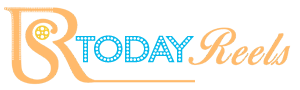Income tax returns are easy to file these days. They reflect the taxes that you have to pay to the government on the money you make annually. Once you have filed your taxes, the next step is to verify the returns that you have filed. There are different types of ITRs (Income Tax Returns) based on an individual’s income.
You can choose between the existing and new income tax slabs. Once filling and verification are done, the IT department takes the process ahead. There are several methods through which you can verify your tax returns online. You can choose the method you are most comfortable with to verify your returns.
E-verification of ITR
Once you have filed the returns depending upon your type of ITR, the next step is to verify it. The first step of e-verifying your returns is to login-in to your e-filing account at www.incometax.gov.in. Under the ‘e-file’ tab, select Income Tax Returns and further select e-verify return. Here are some methods through which you can go about while e-verifying your ITR-
- e-Verify through an Aadhaar OTP
To e-Verify your ITR through Aadhaar OTP, ensure that your mobile number and Aadhaar card are linked. Your PAN has to be linked with your Aadhaar number too. Once you go to the e-verify page, choose the option of using OTP on a mobile number registered with Aadhaar. You will see a pop-up on your screen after that. You then need to click on the box that says you have to verify all the details in correspondence to with your Aadhaar Card. After this, you will have to generate an OTP on your registered mobile number, and you will get an SMS of a 6-digit OTP. Enter the OTP on the website where needed and submit it for verification. Once you have successfully entered the OTP, your ITR is verified. Most taxpayers choose the Aadhaar OTP method for e-verifying.
- e-Verify using your bank account
If you want to e-verify your ITR through the bank account method, you must have a pre-validated bank account that can be verified and an EVC (Electronic Verification code) that can be generated. EVC is an alphanumeric code that is sent to your registered mobile number to verify your actions electronically. Pre-validation of a bank account is compulsory for the verification of your tax returns. Once your bank account is pre-validated, it will only take a matter of minutes to e-verify your returns. Simply enter the EVC that you have received on your registered mobile number or email and click on the ‘e-verify’ button.
- e-Verification using your Demat account
Similar to verification through a bank account, you can simply e-verify your ITR through your Demat account. The only difference here, in comparison to the bank account process, is that the EVC generated is sent to your registered mobile number and email. Both the details have been pre-validated and are EVC-enabled.
- e-Verify through net-banking
If you have never filed taxes before, you can also use an income tax calculator beforehand to get an estimate of your taxes. If you avail of the net-banking service attached to your bank account, you can use the same service for verifying your income tax returns online. On the ‘e-Verify’ page, simply select the net banking process and continue. Then you can select the bank through which you want to verify your ITR. After that, open your net-banking account and enter the required login details. Once you have entered all the net-banking details, simply select ‘e-Verify’. Once you do so, you will be redirected to the e-filing portal automatically. Select your ITR form on the website and choose to e-verify it. That’s it, your tax return will be e-verified promptly.
- e-Verification through the ATM of your bank
If you find the online process of verifying your ITR complicated, you can choose the offline method of generating EVC through bank ATM cards. However, you need to check with your bank first as not all banks have this facility. It is compulsory that your PAN is registered with your bank for this method. Take your ATM card and visit your bank’s ATM to start the process. Once you have entered your PIN, choose the option of generating EVC for filing your return. After that, you will receive an EVC on your registered mobile number and email. Log in to your bank e-verification account and select the one you have already verified with an Electronic Verification Code (EVC) on the e-verify portal. Now enter the EVC and submit it. Your e-verification process will now be complete.